How to Expand Your Team (Like a Boss)
Time to read: 12 minutes
Have you been feeling overwhelmed at your progress or your workload lately? Are you slipping further and further behind your to-do list? Do you only have time to complete the urgent tasks each day, while letting the important (but less urgent) linger on your to-do list forever? If you’re feeling stuck working simple but time consuming tasks, it may be time for you to expand your team.
When & why to expand your team?
If you’re a business owner, you should know how much your time is worth. If you’re spending too much time on low ROI activities... you need to start outsourcing some of these tasks, so you can free up time for you to get the high value tasks done.
Think about the activities you do each week. If you’re not sure where your time is going, start keeping tabs and note down all the tasks you’re doing each day.
I got started by creating a delegation wishlist. Everytime I did a task that made me feel like; this takes forever, urgh, or *sigh* – I added it to the outsourcing wishlist. Soon, I had enough tasks to group into categories, like graphic design, social media, content creation, etc.
Image via Shridhar Gupta, Unsplash.com
If you’re wondering how to know when it’s the right time to bring someone on... I may not be able to help you! It’s impossible to speak for all businesses on when the right time is. I know that for me, I got the point where I was utterly sick and tired of my current workload, I had felt that way for a while. Continuing down the same path with no additional help made me dread my workdays and seemed unsustainable… so I made the leap.
Keep in mind that it will take a few weeks to a few months to actually train somebody in your systems and way of working. (It hadn’t occurred to me at least!) Perhaps more if you are hiring for a technical role. Factor this into your timelines. Ideally, you would have a new team member fully on-board and up to scratch before you have an influx of new work and projects. So don’t worry too much about filing up 8 hours a day of work for a new hire. It will take you a while to build up to that anyway.
How to write a job description + what to include
Now you’ll need to define some job requirements for your new hire. After adding to my delegation wishlist for a while, I had one category of similar tasks grouped together that made sense to outsource. This list was the foundation of the job description, which I named “responsibilities”.
At the top of the job description, I added some requirements. These include things like the traits I was looking for, eg: precise, accurate, detail oriented, etc. As the position was remote, I added the time zone I wanted the candidate to be available in. Plus I added a few software requirements as well.
Next I wrote a list of skills I wanted the candidate to have. Some skills I named were described as “must be excellent at X”. Some skills I required were just listed as “must have a basic knowledge of” or “a good understanding of”. It’s impossible to find someone who is a genius at everything. Instead t’s important to highlight what you need this person to be 5 stars at, and what’s ok for this candidate to just be reasonably good at.
I added some more details about the position at the end like the contract, hours, and the days of the week required. Et voila!
The hours were important to me, because I had done some outsourcing in the past, but always with freelancers on a per project basis. I knew I was outgrowing that solution when I was spending hours each week contacting my group of freelancers to see who was available and who could make the deadline etc. I specifically wanted a permanent, long term team member who would be available to work 40 hours a week, and if not, at least someone who could commit to 20 hours a week. It might be different for you, just remember to communicate this clearly in the job description.
How I found & hired my VA
We don't have enough traffic to our website to be able to get a good sized pool of applicants… so I knew I needed to advertise or post the job somewhere.
I wanted my new team member to be in an opposite time zone to me, so they could continue working on our client projects while I was asleep. I had heard great things about a remote jobs board in the Philippines, called OnlineJobs.ph
Using the site was extremely straightforward, I signed up for an account and posted my job in 5-10 minutes. You are billed monthly for however long you want to have job posts up on the site… I found 3 great interviewees within a couple of weeks. If I remember correctly, I only ended up paying for one month.
Another top tip if using this site for recruitment is to check out their course. I learnt a lot about hiring practices in the Philippines; as well useful tidbits on cultural differences and Filipino etiquette.
While I waited for applications to come in, I also browsed the job seekers who had uploaded profiles onto the site. I found 2 excellent candidates this way (one of whom was the person I ended up hiring) so I would definitely recommend taking the time to do this.
After a few weeks I had around 20 applications, so I decided it was time to evaluate some resumes and responses. In the original job posting I had asked candidates to supply 3 work examples alongside their application. I ruled out about half of the candidates right away who hadn’t done this.
As I’m a spreadsheet nerd, I copied the remaining responses into a spreadsheet with columns for each requirement and skill. This helped me compare the applicants at a glance, which was really helpful in clarifying who met the most criteria. This is how I selected a shortlist of people to interview!
Next time, if I were doing things differently... I would probably direct all applicants from OnlineJobs.ph to complete an application form as a step 2. I would link the form to a spreadsheet on the backend (to eliminate having to type peoples’ responses in by hand).
Interviewing candidates
I invited three of the best candidates to do an interview with me. I had been cautioned by the Online Jobs blog, that not all Filipino candidates are as confident in their spoken English as they are in their written English. With that in mind, while I preferred to interview on video conference, I didn’t insist on it.
That turned out to be for the best, as all 3 of my picks opted to answer my interview questions over email instead. Here are the interview questions I asked, most of these were inspired by suggestions in the OnlineJobs.ph hiring course.
Do you already have another job? If so, where are you working and how many hours are you working?
What is your desired salary?
How many hours are you available to work for me?
When would you be available to start work?
Have you worked for foreign employers before?
How long have you been doing this kind of work?
Please send me a link to your job profile.
Please send me a reference from a previous employer.
What subject was your degree in and what university did you study at?
Please write a paragraph on why I should hire you. Don’t send a list of your experience; describe it to me.
Do you have your own computer? What computer do you have, brand, model & year?
Do you have your own internet access? How fast is your connection? Please send me a screenshot of your test results from here.
What is your home office set up like, or do you prefer to work from an Internet café?
Where are you located in the Philippines?
Are you happy to communicate over Slack? Have you used any chat tools before?
Question 10 is what gave me the most insight into how keen the candidate was and how they felt about doing this kind of role. Most of the other questions were just logistics and practicalities.
It definitely is a little harder to get a deeper understanding of your interviewee over email – which leads me to my next step in the hiring process. As specified in my job description, I required successful interviewees to complete a 2-4 week trial with me. There is no better evidence for the right candidate than actually being able to do the job well day to day!
I asked 2 candidates to do a trial with me, one after the other. I made sure to communicate to both people that there was 1 job, for which I was offering them both a paid 2 week trial for.
After a few weeks on the job, it was easy to evaluate who was excellent in my required skill set. I had found my star candidate! I let the other candidate down as politely as I could.
Onboarding my VA
I started by writing a short 1-page document called Job Expectations to act as a sort of mini contract and handbook in one. This included information about salary, benefits, sick leave and vacation time, as well as my contact information in case of a no internet type of emergency (typhoons happen from time to time in the Philippines).
The expectations section of this document included one very important item; a daily Slack update! This included:
What did you do today?
What problems did you run into?
What can I do to help you?
I’ve heard of companies doing daily stand up meetings… These are short enough for everyone to be standing and quickly recap what’s been done today or is being done today. As my contactor and I are in opposite time zones this would be tricky to coordinate. So for us it’s the daily check in on Slack instead! Again, hat tip to OnlineJobs.ph for suggesting this.
This brings me for my next point… tools. There are a few non-negotiable tools needed for working with an overseas team or VA. These fall into 3 categories: Chat, tasks/project management and file sharing.
For chat, we use Slack as I mentioned above, it’s fairly universal. For tasks and project management, we use my favourite CRM, Capsule. Because we are working on client projects specifically, all tasks are assigned to specific projects, which are assigned to specific clients in our CRM. You might want to use a tool focused entirely on task management if this isn’t the case for you, I hear that both Asana and Notion are popular. You’ll also need a cloud storage solution to save shared files in. Trust me, you don’t want to be sending file revisions back and forth on top of your other communications! We use Google Drive for this.
For the sake of transparency, please know that there are some referral links in the mix here. Our readers are our top priority and we only make recommendations that will genuinely benefit you, not to make a few pennies here and there.
Next time I hire, I would want to give my new contractor some more information about myself and the company before starting work. Just to give some insight into who we are, what we stand for, how we work, who our clients are, etc. This can be great for you both, to underscore your values and what’s important to you and your clientele.
Working with your new hire
Here is where we get to the meat of this article, my biggest tip for working with a remote team or VA! Standard operating procedures, aka SOPs. These are documents that explain what needs to happen, in detailed step by step format, to accomplish a task or job.
Any and all jobs that are done more than once need an SOP. It's a small time investment to write one, but that time will pay off as soon as you can outsource the task with little to no explanation or background info.
To complement the SOPs, I liberally added text links to screenshots, if a visual was needed to complement a written instruction. In addition, I create short instruction videos, which are also linked in the text at particular steps. For multi-step processes that are complex this can be a big help, especially if your VA is using a new tool for something.
To keep things easy to search through later. I created multiple short videos, linked to several different written steps, rather than creating one long demo video. As a bonus, I found it quicker and easier to record in smaller snippets anyway. I like both CloudApp and Loom for this.
I had a few SOPs pre-written before I hired my VA which I would thoroughly recommend you do too. We also wrote some new SOPs together as we went along. Sometimes I would start an SOP and have my VA chip in and create extra steps inside as necessary. Sometimes I would record a long demo video and have my VA type it out into instructional steps instead.
We have one “key” SOP that designates a text color to a person / job role. Then we use that color text to write the steps in, to show who’s responsible for which step.
We then combine each SOP with a template task lisk. Each top level step in the SOP, ie, 1, 2, 3, etc corresponds to a task. This way, each time we begin a new project, we have a task list template, so we don’t need to write the same to-dos from scratch again and again.
Even better, is if you can automate this task list template. We have set it up inside our CRM that each time a client begins a project with us… a new project is set up in our CRM. With the template tasks applied to the project automatically.
If you work on multiple projects simultaneously that all go through the same process, this can save you BUNDLES of admin time! The task template knows which person should be assigned to which task, so your team can get on with work straight away. The full SOP text is waiting in a document should anybody need to refer to it. Nothing gets forgotten, or only half done!
To wrap up my thoughts here at the end, I would say to hire help as soon as you feel things slipping. Create a delegation wishlist to inspire the job role and position you create. If you would like an overseas VA, I highly recommend the site OnlineJobs.ph, it’s $69 per month for up to 3 job posts. The tools you’ll need are a chat app, a file sharing solution on the cloud and a task management app. Don’t forget to document your processes in SOPs, to save you bundles of repetitive work and unnecessary communication.
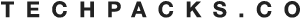

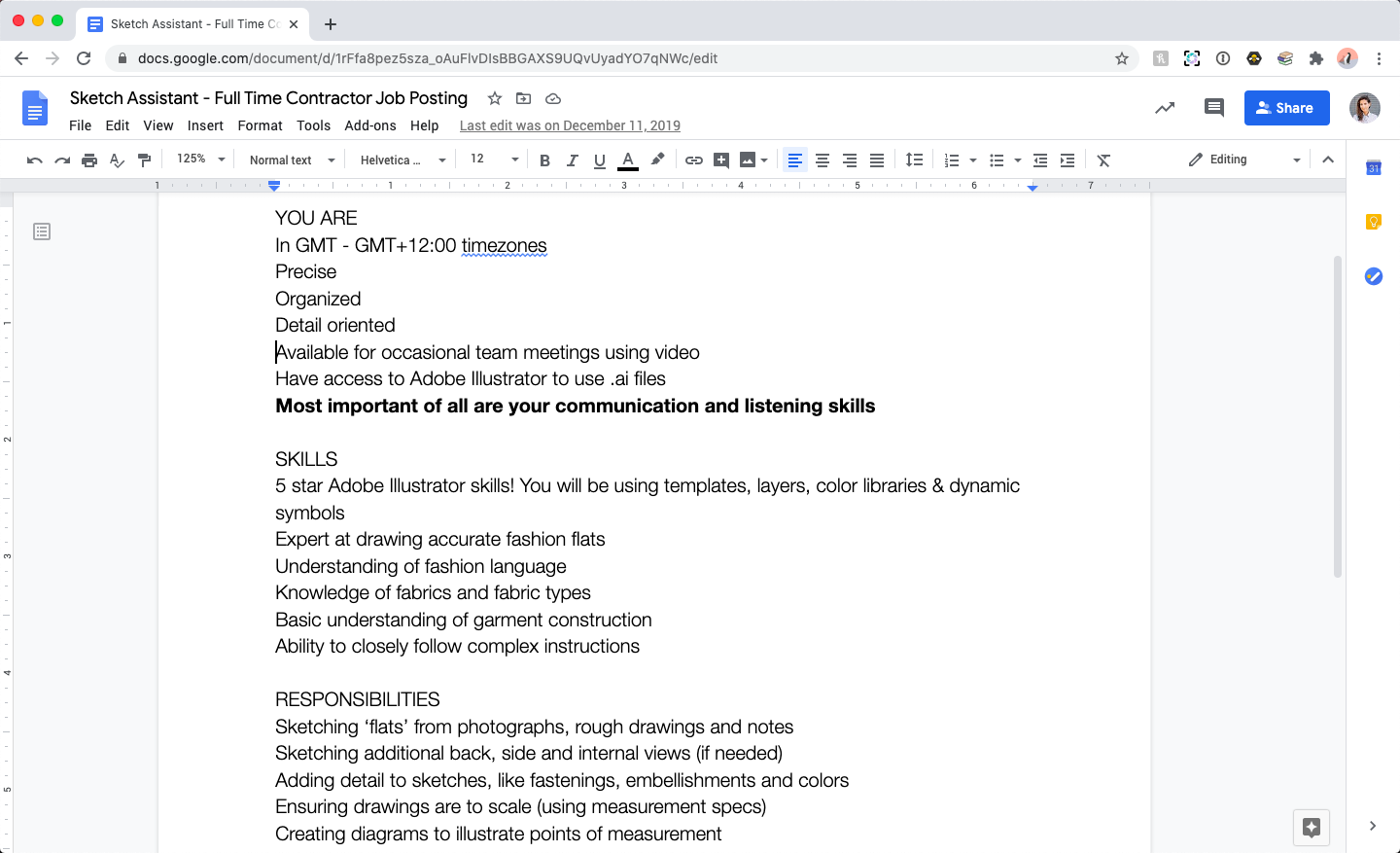




Author Bio
Tech Packs Co founder Belinda is a technical fashion designer from London, now based in Los Angeles. Belinda had her first job in fashion at the age of 15, fixing swatch cards together. Since then, Belinda has been designing & creating tech packs for more than a decade... for household name brands and independent designers alike.